
Webcams in Hybrid Education Hybrid teaching has become the new norm in modern education. As classrooms blend physical and virtual environments, the need for reliable, high-quality webcams has grown significantly. Whether you're teaching from a smart classroom or conducting remote sessions, your webcam serves as the digital bridge between you and your students. At GoLive eTechnologies, India's Best Hybrid Classroom Setup Provider, we understand that educators need webcams tailored to their teaching styles and technical requirements. In this guide, we’ll explore what features to look for and how to choose the best webcam for hybrid teaching.
Essential Webcam Features for Educators
When selecting a webcam for educational use, consider the following core features that directly impact your teaching quality:
Video Clarity: Your students should be able to clearly see you and your teaching material, even from a distance.
Smooth Frame Rates: A minimum of 30fps ensures that gestures, whiteboard usage, or object demonstrations appear natural.
Field of View: Wide-angle lenses help capture more of the classroom or background resources without constant repositioning.
Educators benefit most from plug-and-play webcams that require minimal setup and can work across multiple platforms like Zoom, Microsoft Teams, and Google Meet.
Resolution, Autofocus, and Low-Light Performance
Video quality is one of the most important factors in hybrid learning.
Key Technical Specs to Consider:
Resolution
Choose webcams with at least 1080p Full HD resolution for sharp visuals. If your school supports 4K infrastructure, opt for Ultra HD models.
Autofocus
Enables smooth transitions when moving around or showing objects like textbooks or science experiments. Autofocus keeps you sharp, no matter the movement.
Low-Light Correction
Not all classrooms are perfectly lit. A webcam with low-light performance ensures your video feed stays clear even in dim environments.
GoLive eTechnologies offers educator-grade webcams that balance clarity, adaptability, and cost-effectiveness, ensuring uninterrupted teaching regardless of classroom lighting or layout.
Built-in Microphones vs. External Audio Solutions
Audio clarity is just as important as video, especially in hybrid and remote setups.
Built-in Mic Pros:
Convenient for plug-and-play users
Ideal for one-on-one or small group teaching
External Audio (Recommended for Classrooms):
Better noise cancellation
Higher quality for large or noisy classrooms
Easily integrated with PTZ cameras, speaker systems, and ceiling microphones
Pro Tip: If your webcam has built-in stereo mics, test its performance before investing in external hardware. For larger rooms, GoLive recommends pairing webcams with professional audio systems for clear communication.
Integration with Interactive Flat Panels and Conferencing Software
Your webcam should be compatible with the broader digital classroom ecosystem.
Interactive Flat Panels (IFPs): A growing number of classrooms use IFPs for real-time collaboration and content display. Ensure your webcam integrates seamlessly via USB or HDMI and is recognized by the panel’s operating system.
Conferencing Software Compatibility:
Choose webcams that support plug-and-play use on Windows, macOS, and Android-based smart panels. Look for UVC-compliant models to guarantee compatibility with software like Zoom, Microsoft Teams, Cisco Webex, and Google Meet.
GoLive eTechnologies provides fully integrated hybrid classroom setups, including webcams, PTZ cameras, IFPs, and AV control systems—all tailored for educational environments.
GoLive eTechnologies: Your Source for Quality Webcams and Classroom Solutions
At GoLive eTechnologies, we don’t just sell webcams—we build comprehensive hybrid classroom solutions. With years of experience in audio-visual integration, we are India’s go-to provider for educators, institutions, and government learning programs.
Our product line includes:
Full HD & 4K webcams for teachers and presenters
PTZ and auto-tracking cameras for classroom coverage
Interactive flat panels and smart boards
Complete hybrid classroom kits with installation, training, and support
Whether you're equipping a single classroom or an entire campus, GoLive’s consultative approach ensures you get the right tools for effective teaching.
Summary: Tips for Selecting the Perfect Webcam
To wrap up, here are key tips for choosing the right webcam for hybrid teaching:
Choose 1080p or higher resolution for visual clarity
Prioritize autofocus and low-light correction
Test built-in mic quality or consider external audio for larger rooms
Ensure compatibility with IFPs and conferencing software
Work with a trusted provider like GoLive eTechnologies for scalable, support-backed AV solutions
Empower your hybrid classroom with the right webcam technology. Contact GoLive eTechnologies today for expert guidance and turnkey teaching solutions.
Your email address will not be published. Required fields are marked *

By Inhype • February 11, 2026
Indian education is evolving rapidly. Schools, colleges, coaching centres, universities, and training institutes are no longer choosing between online
Read More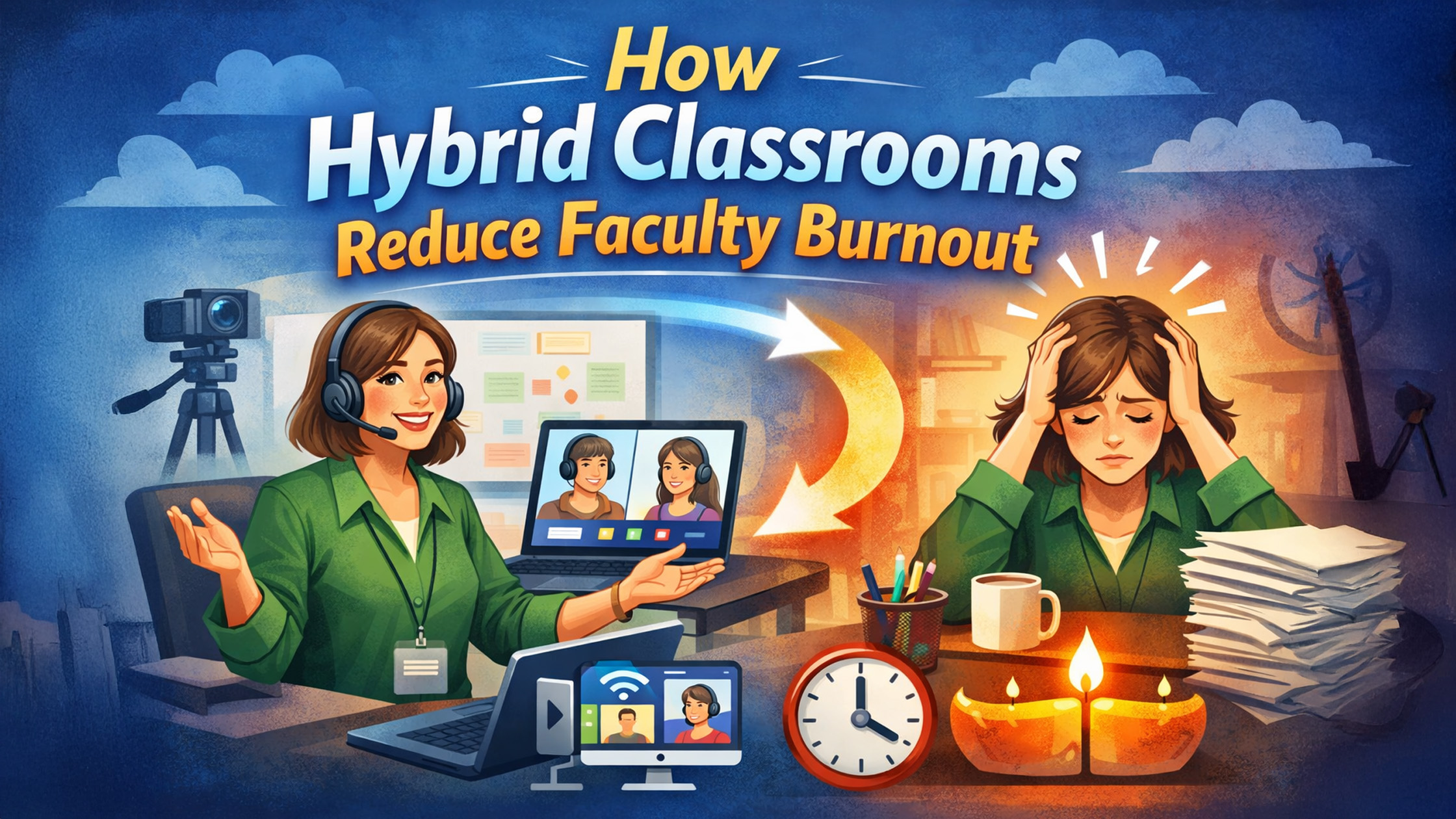
By Inhype • February 11, 2026
Across India, teachers are facing rising workloads, screen fatigue, classroom management stress, and pressure to deliver consistent results both onlin
Read More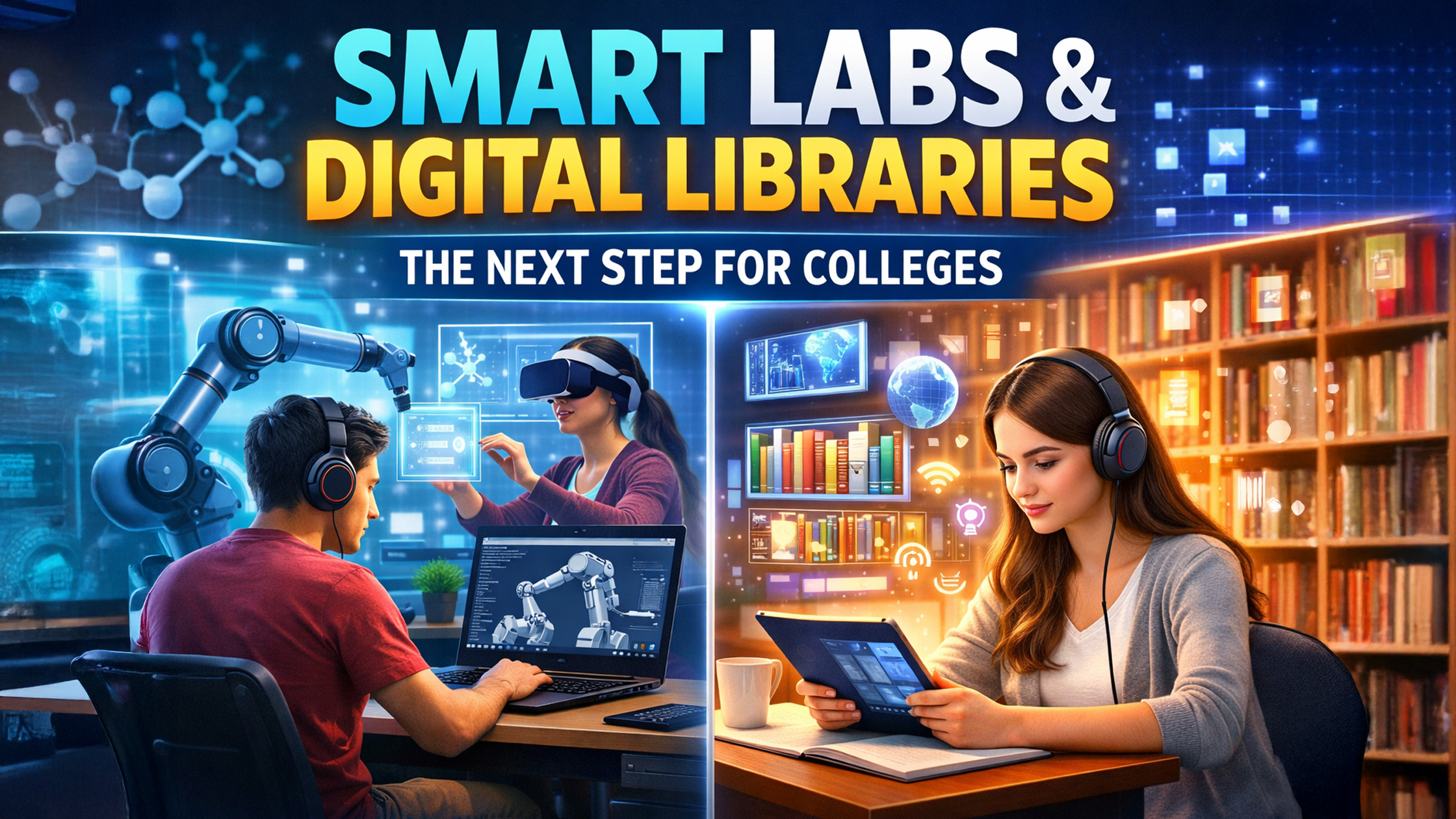
By Inhype • February 11, 2026
Indian colleges are rapidly shifting toward smart classrooms, smart labs, and digital libraries to meet the demands of hybrid learning, NEP 2020, and
Read More
By Inhype • February 11, 2026
With the rapid growth of smart classrooms, hybrid learning, and digital collaboration in India, schools, colleges, coaching centres, and corporates ar
Read More
By Inhype • February 11, 2026
As smart classrooms in India rapidly expand, managing multiple digital boards, cameras, audio systems, and interactive panels across a large campus ha
Read More
No comments yet. Be the first to comment!