
Build your dream PC in India with this beginner-friendly guide. Learn what components you need, how to assemble them, and how much it will cost.
Building your own PC might feel overwhelming at first, but it’s actually a straightforward and rewarding process once you understand the basics. Whether you’re a gamer, student, content creator, or working professional, assembling your own PC gives you full control over the performance, budget, and long-term upgradability of your system.
In this guide, we’ll take you through the process step-by-step, help you choose the right components, and provide realistic pricing in INR so you can plan your build with confidence.
Why Build Your Own PC?
There are many benefits to building a custom PC rather than buying a prebuilt system.
First, you can choose every component according to your specific needs. This ensures that you're not paying for features you don't use. Second, building your own PC is usually more cost-effective—you can get better performance at the same price. Third, custom PCs are easier to upgrade in the future, allowing you to replace individual parts instead of the whole system. Lastly, the experience itself is valuable. It helps you understand how computers work and gives you hands-on technical skills.
Decide What Kind of PC You Need
The ideal PC configuration depends on your usage. If your tasks are basic, such as browsing, office work, or watching videos, a budget build with a basic processor and integrated graphics will suffice. For gaming or content creation, you’ll need a more powerful setup with a dedicated graphics card. And if you’re doing high-end tasks like 4K editing, 3D rendering, or AI work, you’ll need top-tier components.
As a rough guide:
A basic PC for general use will cost around ₹30,000 to ₹40,000.
A mid-range PC suitable for gaming and creative work typically costs ₹60,000 to ₹90,000.
A high-end PC for demanding tasks may go beyond ₹1,50,000.
Essential Components for Building a PC
PC Case
The case holds all your components. Choose a size that matches your motherboard and allows good airflow. Prices start around ₹3,000 and can go up to ₹12,000.
Motherboard
This is the main circuit board that connects all parts of your PC. Ensure compatibility with your processor and RAM type. Expect to spend between ₹6,000 and ₹25,000 depending on the features and quality.
Processor (CPU)
The CPU handles all processing tasks. Choose based on your workload. Budget processors start at around ₹8,000, while high-end options can exceed ₹50,000.
CPU Cooler
Most CPUs come with stock coolers, but aftermarket coolers help keep temperatures down. Basic air coolers start at ₹1,500, while liquid coolers may cost ₹10,000 or more.
RAM (Memory)
RAM ensures smooth multitasking. For general use, 8GB is enough. For gaming and creative work, go for 16GB or 32GB. Prices range from ₹3,500 to ₹12,000.
Storage (SSD or HDD)
An SSD ensures faster boot times and quicker file access. HDDs are good for bulk storage. SSDs start at ₹2,500, while larger or faster drives can cost up to ₹12,000.
Power Supply Unit (PSU)
The PSU powers your PC. It’s important to choose a good-quality unit to avoid damage to your components. A 650W PSU costs around ₹4,000 to ₹5,000, while higher wattage and better efficiency ratings can push the price up.
Graphics Card (GPU)
If you’re gaming or editing videos, a dedicated GPU is essential. Entry-level cards start at ₹15,000, mid-range options are around ₹40,000, and high-end GPUs can cost ₹1,30,000 or more.
Operating System (OS)
You can choose between Windows or a free Linux distribution. A licensed copy of Windows 11 costs around ₹8,500, while Linux options like Ubuntu are free.
Peripherals and Accessories
You’ll also need a monitor, keyboard, mouse, and audio accessories. Depending on the quality and brand, expect to spend ₹5,000 to ₹40,000 or more.
Step-by-Step Guide to Building Your PC
Prepare a clean, well-lit workspace. Keep a screwdriver and, if possible, an anti-static wristband handy.
Install the CPU on the motherboard by aligning it properly and locking it into place.
Apply thermal paste (if required) and attach the CPU cooler.
Insert RAM sticks into the motherboard’s memory slots until they click into place.
Install the storage device into its designated slot or bay.
Mount the motherboard into the case and secure it with screws.
Install the power supply unit and connect the necessary power cables to the motherboard, CPU, and storage devices.
If using a dedicated GPU, install it in the PCIe slot on the motherboard.
Connect all front panel buttons, USB ports, and case fans.
Power on the system and install your operating system using a USB drive.
Once everything is installed and the PC boots successfully, you can start using it right away.
How Long Does It Take to Build a PC?
If you're new to this, expect to spend 3 to 4 hours assembling everything, with an additional hour or two for installing the operating system and drivers. If you’re experienced, the entire process might take just 1 to 2 hours.
Is Building a PC Worth It?
Yes, definitely. By building your own PC, you not only save money—often ₹10,000 to ₹30,000 compared to prebuilt systems—but also gain better performance, easier upgrade options, and valuable hands-on knowledge. Plus, it’s a great feeling to power on a machine you built yourself.
If you’re ready to begin, take your time choosing the right parts and follow this guide step by step. With a little patience and care, you’ll have a custom-built PC that performs exactly the way you want.
Need expert IT support or tech consultation?
GoLive eTechnologies provides reliable and innovative IT solutions across India. Contact us today to learn how we can help your business grow.
Your email address will not be published. Required fields are marked *

By Inhype • February 11, 2026
Indian education is evolving rapidly. Schools, colleges, coaching centres, universities, and training institutes are no longer choosing between online
Read More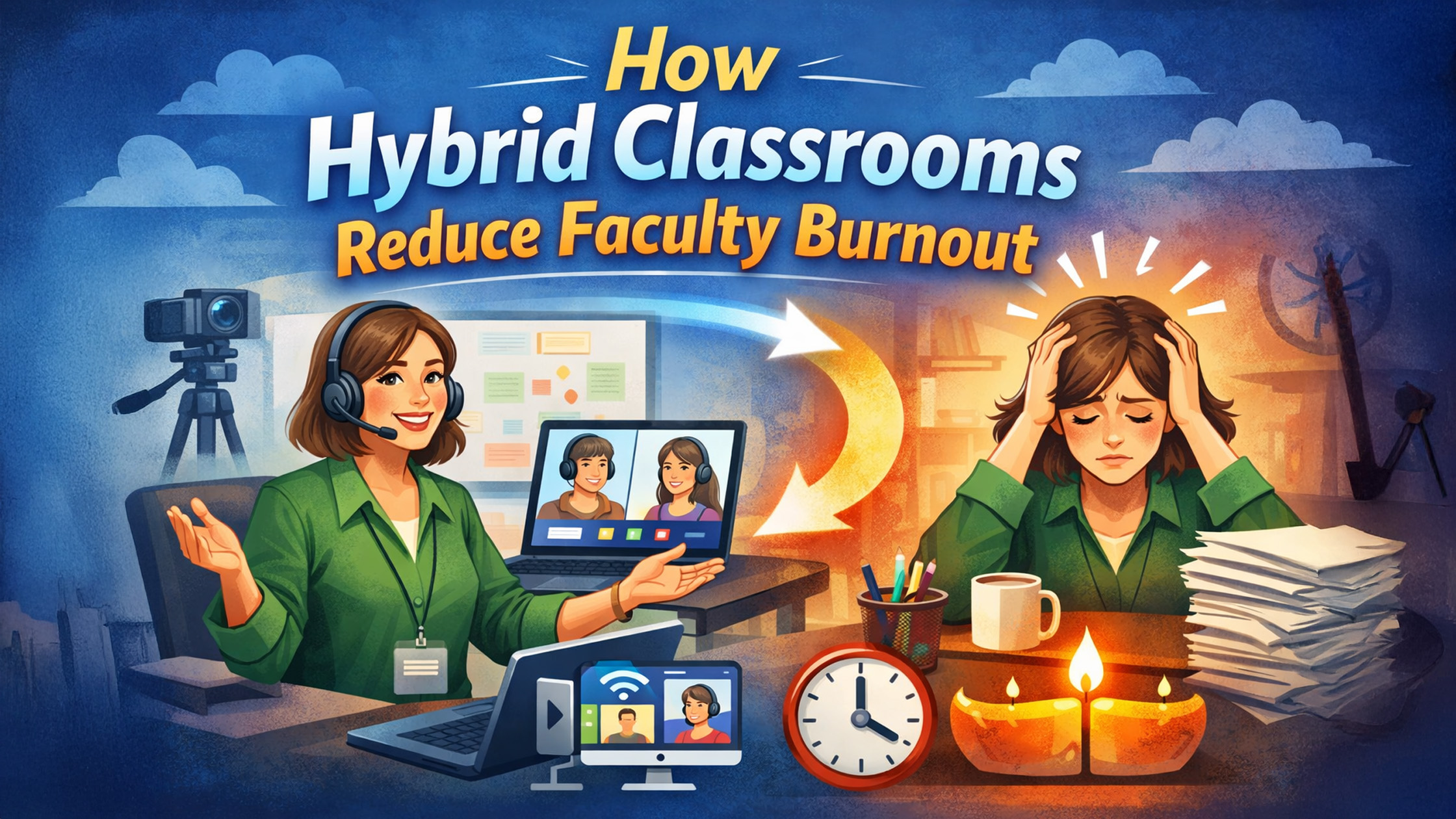
By Inhype • February 11, 2026
Across India, teachers are facing rising workloads, screen fatigue, classroom management stress, and pressure to deliver consistent results both onlin
Read More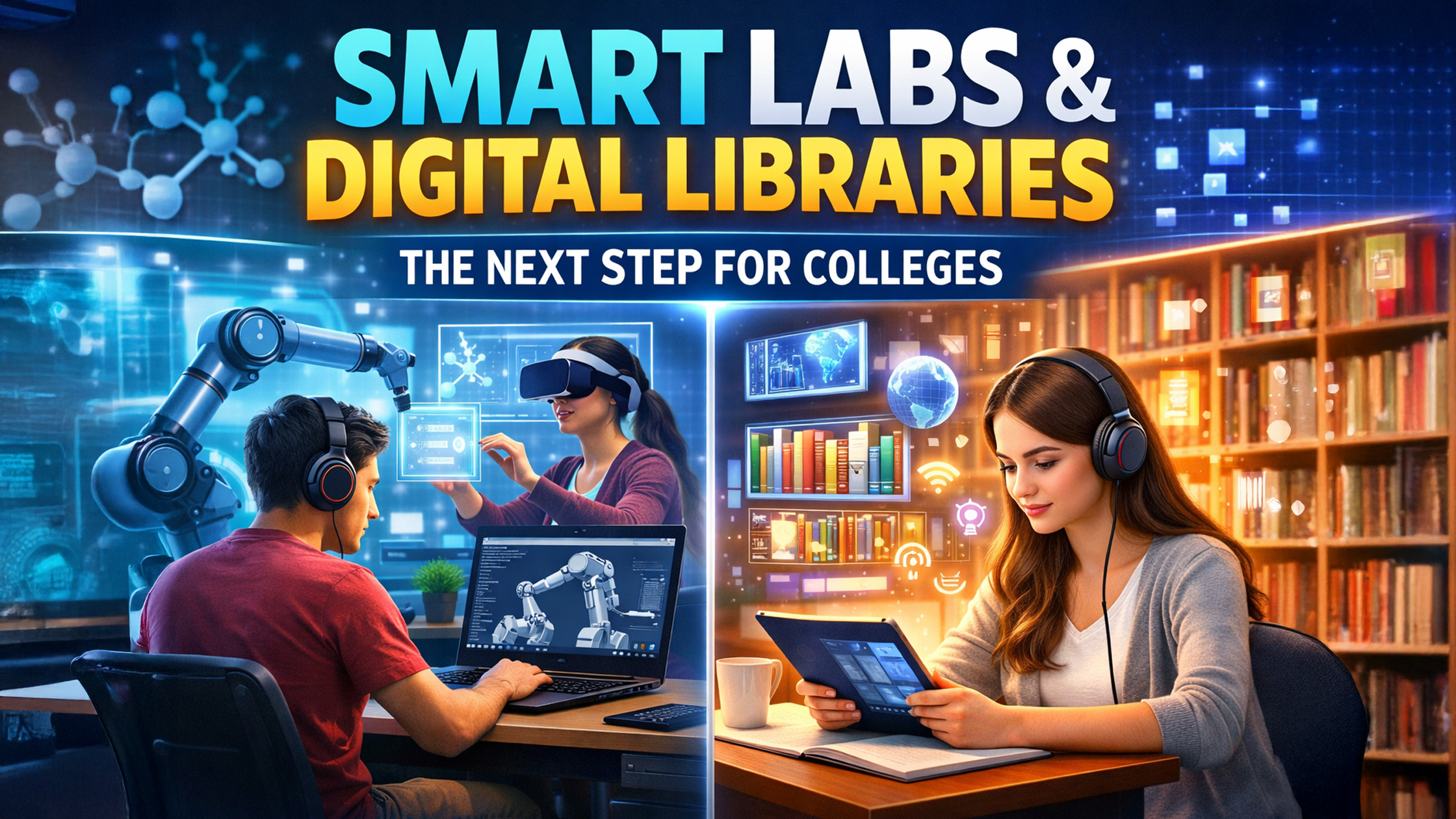
By Inhype • February 11, 2026
Indian colleges are rapidly shifting toward smart classrooms, smart labs, and digital libraries to meet the demands of hybrid learning, NEP 2020, and
Read More
By Inhype • February 11, 2026
With the rapid growth of smart classrooms, hybrid learning, and digital collaboration in India, schools, colleges, coaching centres, and corporates ar
Read More
By Inhype • February 11, 2026
As smart classrooms in India rapidly expand, managing multiple digital boards, cameras, audio systems, and interactive panels across a large campus ha
Read More
No comments yet. Be the first to comment!