
Is your PC lagging or running out of storage? Discover smart, affordable PC upgrades—RAM, SSD, GPU, and more—for faster, smoother performance in India.
Is your computer slow to start, freezing when you switch between programs, or struggling to keep up with multiple tasks? Before you think about buying a brand-new system, consider upgrading your current PC. Often, swapping out a few key components can dramatically improve speed and performance without the heavy cost of a new machine.
At GoLive eTechnologies, India’s trusted tech advisory company, we help users choose the right upgrades to get the most out of their PCs without overspending. In this guide, we’ll walk you through the most effective PC upgrades in 2024, what benefits you can expect, and approximate costs in Indian Rupees to help you make an informed decision.
Things to Think About Before You Upgrade
Before jumping into upgrades, take a moment to consider these questions:
Is your PC more than five years old? If so, newer parts might not work well with your system, and buying a new PC could be more practical.
Do you notice frequent slowdowns or lag, especially when switching between applications? If yes, upgrading your RAM or switching to a solid-state drive (SSD) can help speed things up.
Are you a gamer or someone who edits videos or creates digital content? Then upgrading your graphics card (GPU) will make a big difference.
Now, let’s explore the best upgrade options for Indian PC users this year.
1. Upgrade Your RAM for Smoother Multitasking
If your PC struggles when you have many apps or browser tabs open, or if switching between programs feels sluggish, it’s probably time to increase your RAM. For basic daily tasks like browsing, office work, or emails, 8GB of RAM is usually enough. If you multitask more heavily or do some light design work, 16GB will serve you better. For gamers and professionals working with video editing or 3D modeling, 32GB or even 64GB might be necessary.
Good RAM brands to look out for include Corsair, Kingston, G.Skill, and Crucial. One handy tip: if your PC still has free RAM slots, adding more RAM alongside your current modules is often cheaper and easier than replacing everything.
2. Upgrade Your Storage for Faster Boot and Load Times
If your PC takes a long time to boot up or apps seem slow to open, your storage drive might be the bottleneck. Traditional hard disk drives (HDDs) are slower and more prone to wear over time, while solid-state drives (SSDs) offer much faster speed and better reliability.
Switching from an HDD to an SSD can transform your PC’s responsiveness. For most users, a 500GB SATA SSD is a great starting point and won’t break the bank. For gamers or video editors who need blazing-fast load times, an NVMe SSD is even faster and worth the investment. You can keep a larger HDD for storing your files, while using the SSD for your operating system and programs.
3. Upgrade Your Graphics Card (GPU) for Better Gaming and Video Work
If you notice games freezing or lagging, or if video editing and rendering take too long, your graphics card may be outdated. GPUs tend to become obsolete faster than other components because game and video software keep demanding more power.
For casual gamers playing at 1080p resolution, a card like the GTX 1650 is affordable and effective. If you want to play at higher resolutions with better settings, consider mid-range GPUs like the RTX 3060 Ti. For serious gamers or content creators working in 4K or using AI features, top-tier cards like the RTX 4070 Ti offer the best performance—though they come with a higher price tag.
Before upgrading, also check your power supply unit to ensure it can support the new graphics card.
4. Upgrade Your Processor (CPU) for Overall Speed
The CPU controls most of the tasks your PC performs. If your processor is more than five years old and your system feels slow during heavy workloads like video editing, programming, or 3D rendering, upgrading the CPU can make a noticeable difference.
Entry-level users can look at affordable CPUs like the Intel i3 12100. For a balance of multitasking and light gaming, the Ryzen 5 5600X is a solid choice. High-end users and gamers should consider options like the Intel i7 13700K, while professionals doing demanding 3D or AI work may want to invest in the AMD Ryzen 9 7950X.
One important note: check whether your motherboard supports the new CPU before buying.
5. Upgrade Your Peripherals for a Better Experience
Sometimes, the parts you interact with the most—like your monitor, keyboard, and mouse—can impact your overall satisfaction. If your monitor is basic and you want sharper images or smoother gameplay, upgrading to a higher resolution or faster refresh rate monitor can help. Mechanical keyboards and gaming mice improve comfort and responsiveness, especially for gamers or people who spend a lot of time typing.
Popular brands include Logitech, Razer, Corsair, BenQ, and LG.
Frequently Asked Questions
Is upgrading cheaper than buying a new PC?
Yes, if your PC is 3-5 years old, upgrading components like RAM, SSD, or GPU can breathe new life into your machine for a fraction of the cost of a new system.
What’s the easiest upgrade to improve speed?
Switching to an SSD and adding more RAM usually gives the biggest speed boost with minimal hassle.
How often should I upgrade my PC?
For gaming or content creation, consider upgrades every 3-4 years. For general office work or casual use, every 5 years or more is usually fine.
Conclusion: Future-Proof Your PC
Upgrading your PC not only improves speed and efficiency but also extends its life without the need to buy a completely new system. Whether you use your computer for browsing, work, gaming, or creative projects, upgrading your RAM, storage, graphics card, and processor will keep things running smoothly for years to come.
At GoLive eTechnologies, we specialize in guiding Indian users through the upgrade process—from compatibility checks to custom builds—ensuring you get the best performance without unnecessary expense. If you need help planning your PC upgrade, reach out to us for expert advice.
Your email address will not be published. Required fields are marked *

By Inhype • February 11, 2026
Indian education is evolving rapidly. Schools, colleges, coaching centres, universities, and training institutes are no longer choosing between online
Read More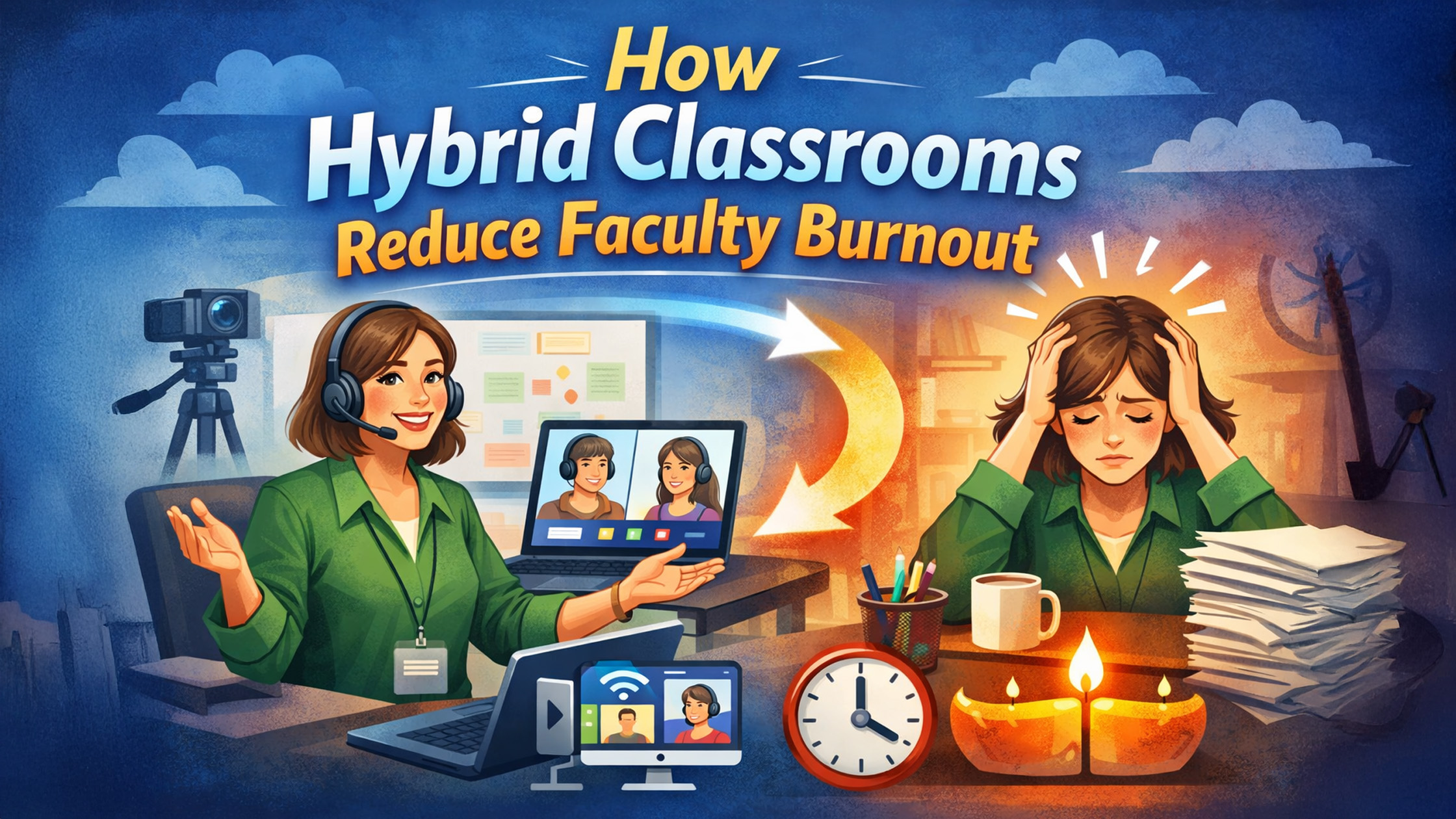
By Inhype • February 11, 2026
Across India, teachers are facing rising workloads, screen fatigue, classroom management stress, and pressure to deliver consistent results both onlin
Read More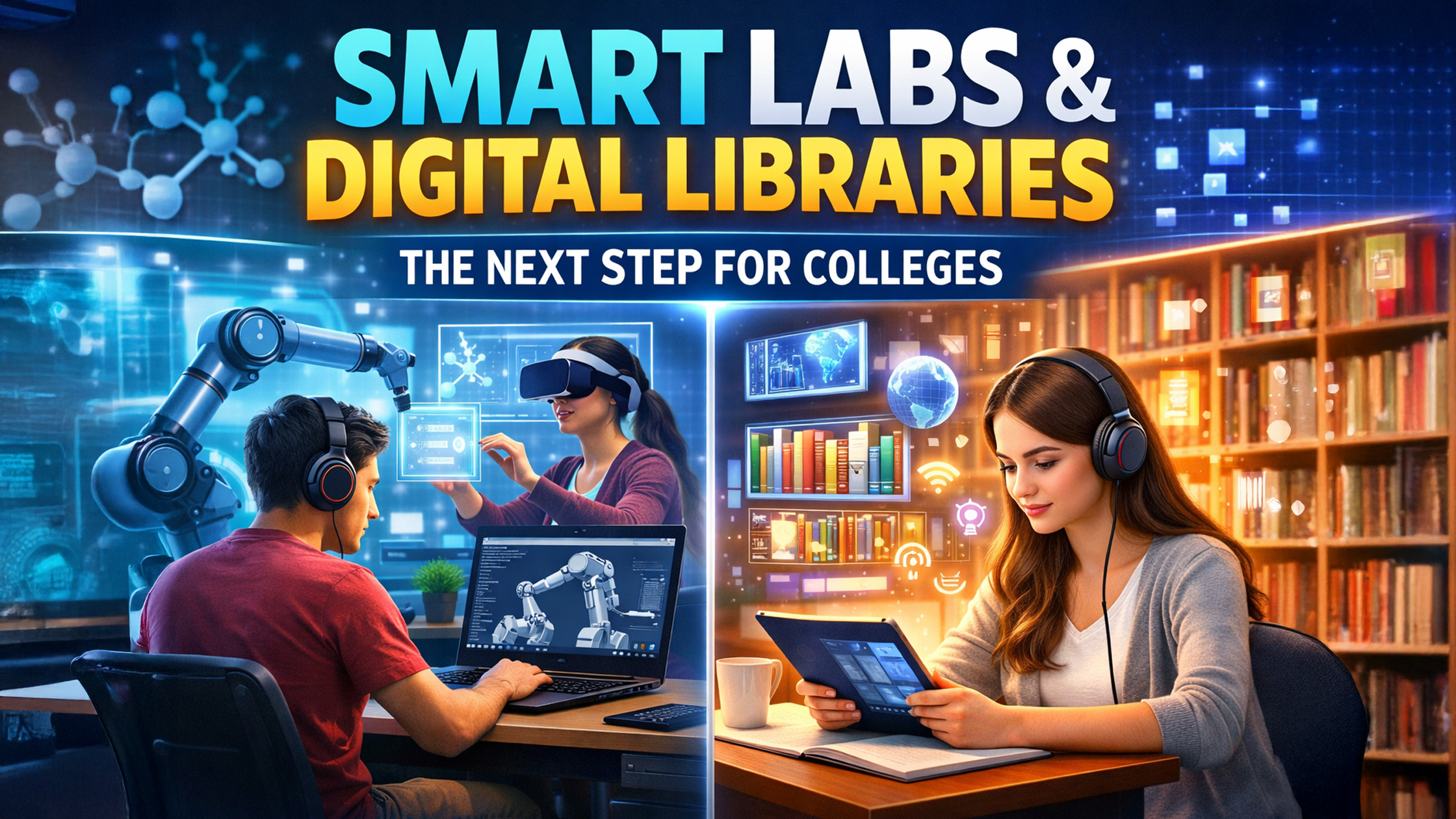
By Inhype • February 11, 2026
Indian colleges are rapidly shifting toward smart classrooms, smart labs, and digital libraries to meet the demands of hybrid learning, NEP 2020, and
Read More
By Inhype • February 11, 2026
With the rapid growth of smart classrooms, hybrid learning, and digital collaboration in India, schools, colleges, coaching centres, and corporates ar
Read More
By Inhype • February 11, 2026
As smart classrooms in India rapidly expand, managing multiple digital boards, cameras, audio systems, and interactive panels across a large campus ha
Read More
Dheerendra Kumar
very help content
Dheerendra Kumar
Helpful text